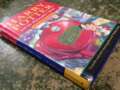Mobile phones have become an indispensable tool in modern life, aiding students in researching homework, capturing photos and providing relaxation through games, and helping them to stay connected with friends.
It can be difficult deciding when to give your child their first phone and you'll likely have lots of questions and concerns about exposing them to the internet and all the things as parents we try to protect them from like bullying, violence and inappropriate content, not to mention worries about too much screen time.
However, sooner or later they will want a phone and it's much better to be involved in this process and talk to them about the advantages and risks, it's also the best way for you to stay in contact with them.
But what is the best first phone for kids, could you opt for something cheap to get them started or something that'll last longer but they could break or lose?
Many kids will claim they need the latest Samsung or iPhone for a particular feature or for camera quality and these days that's simply not true as most modern mid-range and budget phones share similar features. Here is a selection of affordable options that still pack a punch.
The best first-time phones for kids
 Pub delivers five-word response to critics of its 'slow' carvery service
Pub delivers five-word response to critics of its 'slow' carvery service
1. iPhone SE
Best Apple entry point
 (Apple)
(Apple)The cheapest Apple current device is still one of the most expensive phones on this list, and while nothing really puts it in front of the pack in terms of performance or unique features, it is an entry point into the incredibly popular Apple ecosystem.
It also features a compact design and is very well protected against dust and water with a rating of IP67. Budding photographers will love the high-quality camera that boasts bright and vibrant colours. While the A15 Bionic chip offers great performance.
Price: £449| Buy Now From Amazon
2. Google Pixel 7a
Best for ease of use
 (Google)
(Google)The Google Pixel 7a is a fantastic entry point into the Google ecosystem and it's packed with clever tech like the magic eraser tool, its adaptive battery and great camera.
It's compact yet very capable using Google's own CPU and is quick and responsive for day-to-day tasks. It can even translate languages in real-time and sit on hold for you. It runs the cleanest version of Android operating system and is very easy to use.
Featuring a glossy 6.1" OLED display, the 7a is sharp and clear with an FHD+ resolution which makes it great for films and games on the go.
Price: £449| Buy Now From Amazon
For a more in-depth version of our thoughts read our review
3. Nokia XR20
Best for durability
 (Nokia)
(Nokia)This Nokia Android phone boasts a 6.67", FHD+ screen, supports expandable Micro SD storage, and features a dual 48MP and 13 MP camera set-up.
With its tough case, the Nokia XR20 is scratch-resistant, drop-resistant, temperature-resistant, water-resistant up to 1.5m for 60 min and kid resistant and would defiantly suit the outdoor type or kids who are a little rougher with their tech.
If it is somehow damaged, it comes with a massive 3-year warranty and 1-year free screen replacement. Not only that but it also comes with up to 3 years of OS upgrades and 4 years of monthly security updates.
Price: £407.59| Buy Now From Amazon
4. Samsung A34
Best deal
 (Samsung)
(Samsung)The Samsung Galaxy A34 is a great balance between features and budget. Offering an amazing 6.6" 120Hz display, great battery life as well as a high-quality 48MP main camera it is IP 67 water resistant and the screen is protected by Gorilla Glass 5.
Storage is no issue as its 128Gb or 256GB storage can be enhanced with its micro SD slot allowing you to pack more photos, games or films on this dinky wonder.
It's a great alternative to the much more expensive models and it has everything you need all wrapped in an attractive design.
 Millions of Android owners could slash 'vampire bills' – how to save money
Millions of Android owners could slash 'vampire bills' – how to save money
Price: £249| Buy Now From Samsung
5. OnePlus Nord CE 3 Lite
Best hardware
 (OnePlus)
(OnePlus)This phone features some very decent specs for its price range starting with its large 6.7", 120Hz display, making it great for gaming or anything. It's snappy and responsive and great for day-to-day tasks and even video games.
The 108MP main camera will get some great results, storage can be upgraded as it also supports a Micro SD card slot allowing more pics, videos and games.
Stamina won't be a problem with its 5000 mAh battery can easily last a whole day and thanks to its very fast 67W charging it can be fully charged in just over 40 mins.
Price: £299| Buy Now From Amazon
6. Honor 90 Lite
Best price
 (Honor)
(Honor)The Honor 90 Lite is the sibling to the recently released Honor 90 but scaled down to make it more affordable without compromising quality, while it may be the cheapest on the list it still offers some considerable features.
This chunky device boasts a 6.7", dynamic 90Hz, flat display that has thin bezels and is also easier on the eyes thanks to dynamic dimming technology.
With its 100 MP main camera, you can zoom and crop your images to get them just right. It also features 35W fast charging allowing you to reach 50% in only 30 minutes.
Price: £219| Buy Now From Amazon
Old Vs New
While most parents go the route of just handing over their older phone or last year's model to their kids you'll need to make sure it has all the most up-to-date security and parental settings.
Also make sure you have fully erased all data on the dives so they won't have access to things like your Amazon Prime account, stored credit cards or your social media and that you have installed any parental control apps you want to use.
Contract VS Prepaid
With a new phone comes the decision, Contract Vs Pay as you go which both have their advantages, I would recommend Pay as you Go as it's not only cheaper in the long run, it's great for teaching young adults to learn the value of money and learn to budget.
While most networks provide free sim cards that you can then top up with credit there are some deals on Pay and you go deals that offer advantages like larger data amounts or unlimited calls and texts.
Online Safety
However, it's very important to have a frank discussion about not sharing too much information about themselves and their identity online like sharing pictures, addresses or bank information with strangers.
Most parents usually look into buying a smartphone for their children in secondary school (that's also when I got mine) around the ages of 9 to 11, However, some aren't given their first phone until they are 13 to 16 years of age, and it will depend largely on the child.
Most kids will already be aware and enamoured with our handheld devices long before then with some even knowing their way about tablets and laptops.
Schools have different rules regarding mobile phones and you might want to look into this first, so you can talk to them about when it's appropriate to have their phone out.
If you're worried about screen time or what they get up to on the phone all modern smartphones have robust parental controls that allow you to set limits.
For Android devices, you can create a Google Account for a child under 13 using the free app, to manage their device's settings.
This will allow you to block inappropriate websites, set screen time limits, and add a bedtime giving you control over when they can use the phone.
Any apps kids want to install are sent to the parent's device to review and allow or block. It also gives you a breakdown of what apps have been installed as well as those used today as well as for the last 30 days and how long if you want to make sure they aren't spending too much time gaming or on YouTube.
The app can provide the device location and also lock down the phone until a set time, which is great to have as a last resort.
Read more similar news:
Comments:
comments powered by Disqus