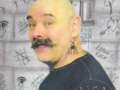A phone security expert has explained how to protect your mobile in pickpocketing capitals.
According to a breakdown of theft reports, Barcelona’s busy pedestrianised street, Las Ramblas, is the European destination where you are most likely to have your devices nabbed.
As of last year there were more than 3,270 online reviews mentioning pickpockets on the famous street, which is a first port of call on many tourists’ checklists.
Tourist hotspots such as the Eiffel Tower in Paris and Rome's Trevi Fountain are also on the list for destinations where you'll want to keep a closer eye on your valuables and gadgets. (No doubt because it's easy to get distracted when taking in the iconic landmarks).
Where being pickpocketed used to mean just losing your belongings, now that most people use mobile banking and store their flight and hotel details on their phones, having your device lifted is now much more of an issue.
 Pub delivers five-word response to critics of its 'slow' carvery service
Pub delivers five-word response to critics of its 'slow' carvery service
 Las Ramblas is the pick-pocketing capital of Europe (Getty Images)
Las Ramblas is the pick-pocketing capital of Europe (Getty Images)Phone thieves have become increasingly competent and quick when its comes to accessing stolen mobiles.
Through a variety of different techniques that don't require any specialist software, savvy fraudsters can get around a phone password, enter your mobile banking and empty the accounts.
While banks offer some refund protection, it is not guaranteed that you'll get the money back.
Ben Stephens, UK enterprise business manager at HMD Global - which produces Nokia phones - spoke to the Mirror and explained what you can do to protect your phone.
Pin protecting
 Phone thieves have a number of techniques for getting into your mobile (Getty Images)
Phone thieves have a number of techniques for getting into your mobile (Getty Images)An easy way to get around a phone lock is to remove the SIM card and place it in an unlocked phone, Ben told The Mirror.
By setting a separate SIM lock you can stop your account and details being accessed, as well as blocking anyone from making calls and texts on your number, using this method.
Although the exact method varies phone to phone, there should be an option for 'set up SIM card lock' or something similarly named in your security settings.
Protect your texts
Many people choose to have their texts appear on the screensaver for ease.
While this might make keeping in contact with people simpler, it can also allow thieves to gather important information about you and even bank account details.
Turning off text and other message previews is an easy way to stop this happening.
 Millions of Android owners could slash 'vampire bills' – how to save money
Millions of Android owners could slash 'vampire bills' – how to save money
Back up your device
 Knowing your phone's serial number can make finding it easier (Getty Images)
Knowing your phone's serial number can make finding it easier (Getty Images)Regularly back up your device to make sure the most recent files and information are accessible should you need it, Ben advises.
This way, you won’t have to start from scratch if you ever need to replace your phone – all your pictures, apps and contacts will be available to you.
Use your Google Drive to back up an Android device, and Apple users can access iCloud.
When you upload a file to Google Drive, it is stored securely in data centres and data is encrypted both in-transit and at-rest.
If you need to access files offline, they are stored on your device. This is where device protection comes in.
Choose your phone passcode wisely
Simple combinations like 1, 2, 3, 4 or your date of birth are easy to remember, but it is worth choosing a code which is more difficult for unauthorised persons to guess or pull from any other information they have.
For increased protection, choose a six number pin, or even better – swap it to a password, which can use letters and symbols, so you can use a mixture to be even more secure.
Additionally, if your phone has biometric identification, use fingerprint or face unlock to access your phone.
If you’re an Android user, make sure that your device has the latest security update (for iOS, these come with software updates).
This will ensure maximal protection for your personal information, such as your Google login and password.
Keeping this information only to yourself will ensure any backed up data is only accessible by you.
Know your serial number
Each phone has a unique serial number called the IMEI number.
Having this on hand is useful in case your phone is found and returned to a local police station, in which case you will be able to verify that the phone is yours.
Access the IMEI number by going to Settings > About this phone > IMEI.
Turn on phone finding software
Most phones now have a feature which links them up to your email address and allows you to locate the device if you've lost it.
If you’ve added a Google account to your Android device, the Find My Device feature gets activated automatically, which helps to locate your phone’s geographical location remotely.
To make sure it comes in handy when needed, enable the app to have access to your phone’s location.
This can be done on Android via Settings > Location > App access to location > Find My Device.
For iPhone users, the locator can be turned on through the FindMy app.
Read more similar news:
Comments:
comments powered by Disqus