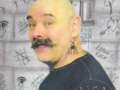YOUR WhatsApp has a secret page filled with stats about your time on the app.
It can reveal if you're a true textaholic – and the figures may shock you.

Yes, WhatsApp has tucked away a stats page inside the app.
And the most interesting piece of info it can give you is a tally of all the messages you've sent and received.
It'll count up every text on that phone number, even across devices.
 Millions blocked from iconic iPhone app forever after 10 years in major shutdown
Millions blocked from iconic iPhone app forever after 10 years in major shutdown
The final count is then split up into sent and received so you can see how you're using the app.
It's very likely that you'll have a far higher amount of received messages.
That's because the balance is usually tipped by group chats.
But it's entirely possible that you've still sent more texts than you've received.
That would make you a serial tester indeed.
There are other stats available on the hidden page too, so it's worth taking a look at.
How to find WhatsApp stats page
First, make sure you're using the latest version of WhatsApp on iOS for iPhone, or on Android.
Now launch the app and tap on Settings in the corner.
Next tap on Storage and Data, which is about halfway down the page.
After that you'll need to look for the Network section and tap on Network Usage.
 Google running a secret test for YouTube users – but only some people can see it
Google running a secret test for YouTube users – but only some people can see it
At the very top, you should see a section called Messages.
And there are two counters: Sent and Received.
This tallies up all of the messages that you've been sending and receiving over the years.
You can also see how much data that has used up, as well as breaking that network usage out across media and calling.
It's possible to view how long you've spent on WhatsApp calls, as well as how many incoming and outgoing calls your account has made.
Try comparing your stats with your friends or family to see who has the highest text count.
We pay for your stories! Do you have a story for The Sun Online Tech & Science team? Email us at tech@the-sun.co.uk