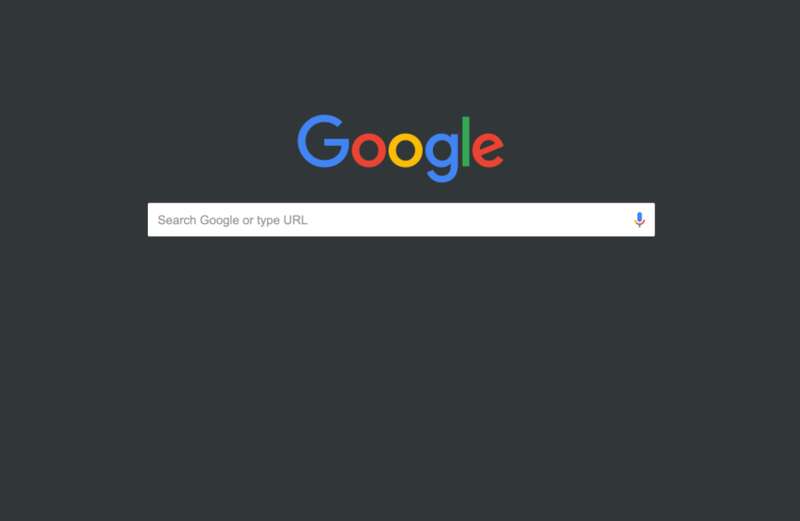GOOGLE stores a lot of data on how you use the internet, even when you think you've wiped your search history from your browser.
We all look up silly things from time to time, so here's a tip on how to get Google to erase the embarrassing evidence altogether.

It's easy to delete your search history in your browser, which is found behind the three dots in the top right of Chrome - or by pressing Control + H on the keyboard.
But unless you delete your search history from your Google account, the tech giant still holds this data somewhere.
Google has been holding this data for all of its users worldwide since 2005.
 Pub delivers five-word response to critics of its 'slow' carvery service
Pub delivers five-word response to critics of its 'slow' carvery service
To delete it fully, open up a Chrome browser and tap your Profile picture in the top right.
When you're inside My Google Account, simply search for My Activity in the search bar at the top of the screen.
To delete searches from a specific time period, just tap Delete > Delete custom range.
You can also change your Settings so that Search history auto-deletes. Go back to the Search history menu then choose Controls. Find the 'Web & App Activity card' and tap Auto-delete (On).
You will be able to edit your account settings and delete any stored data, too.
Simply click on the Delete activity by option in the menu on the left hand side of the screen.
You will be redirected to a page with options to delete by topic or product.
This means that you can delete certain activities from Google’s database.
In selecting All time, you will delete everything from Google's archive.
 Millions of Android owners could slash 'vampire bills' – how to save money
Millions of Android owners could slash 'vampire bills' – how to save money
But you can also create your own time frame.
Next, press Delete, and after confirming Delete again, your search history in its entirety will be gone forever.
"If you delete Search history that’s saved to your Google Account, you can’t get it back," Google says in a help forum.
From then on, you can either repeat this process every few months or you can tweak some privacy settings to make sure Google can't hold that data.
Turn the toggles from blue to grey for Web & app activity, Location History and YouTube History as pictured above - and that'll be the last time you will have to clear your search history.
Note that this is different to browser history, which you may want to clear more regularly.
We pay for your stories! Do you have a story for The Sun Online Tech & Science team? Email us at tech@the-sun.co.uk