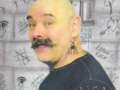A woman has told how a ‘terrifying’ iPhone feature led to her receiving a text to alert her after her sister was involved in a car crash. With Apple’s 'confronting' crash-detection feature working by sharing a text from her sister's phone number that revealed her location on a map, alongside an alert she had been involved in a crash, she said the ‘scary’ text had left her feeling ‘very nervous’ when she called her sister and received no reply.
She said: “Luckily her husband called me and said he spoke to her and she was okay.” Her sister also confirmed she was ok, but had suffered a few broken ribs in the smash. She shared a screenshot of the text she received on Reddit, which said: “Crash Detected SOS. I called emergency services from this approximate location after iPhone detected a crash. You are receiving this message because I have listed you as an emergency contact.”
Read more:
The post caused alarm among readers, with some commenting how scary it must have been to receive the text: “I would freak out if I got this – my sister is my best friend," one woman wrote, while another commented: “That message must have been TERRIFYING to receive. Glad she's OK. Hope you are too.”
The crash-detection feature, which operates by using sensor data, has to be activated on Apple devices. It can be added to the SOS tab in settings and users can choose to have the message sent to their chosen contact, or just to emergency services.
 Millions blocked from iconic iPhone app forever after 10 years in major shutdown
Millions blocked from iconic iPhone app forever after 10 years in major shutdown
The Apple company website says the Crash Detection feature, launched by the company in 2022, is available on iPhone 14 or later (all models with iOS or later) and Apple Watch (Series 8 or later, Apple Watch SE (2nd generation), and Apple Watch Ultra or later with watchOS 9 or later), and can assist those involved in accidents by calling for help.
It says: ‘If your iPhone or Apple Watch detects a severe car crash, your device can help connect you to emergency services. Emergency calls use a mobile data connection or Wi-Fi Calling with an internet connection from your Apple Watch or iPhone.”
It also lists how the feature, designed to detect severe car crashes – such as front-impact, side-impact and rear-end collisions, and rollovers – involving saloons, minivans, SUVs, pick-ups and other passenger cars, works, noting that when a severe car crash is detected, an alarm will sound and an alert will be displayed on your iPhone or Apple Watch.
The company also lists the steps as outlined below:
- Your iPhone reads the alert, in case you can’t see the screen. If you only have your phone, the screen displays an Emergency Call slider and your phone can call emergency services.
- Your Apple Watch chimes and taps your wrist, and checks in with you on the screen. If you only have your watch, the screen displays an Emergency Call slider. If you have a watch with mobile data or your watch is connected to Wi-Fi, it can call emergency services.
- If you have your iPhone and Apple Watch, the Emergency Call slider only appears on your watch, and the call is connected and the call audio plays from your watch.
- If you’re able to, you can choose to call emergency services or dismiss the alert.
- If you’re unable to respond, your device automatically calls emergency services after a 20-second delay.
- If you’ve added emergency contacts, your device sends a message to share your location and let them know that you’ve been in a severe car crash.
- If you’ve set up your Medical ID, your device displays a Medical ID slider, so that emergency responders can access your medical information.
Read more similar news:
Comments:
comments powered by Disqus