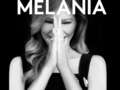SAMSUNG has warned users to check their cell signal – a simple mistake might be ruining your battery life.
Cell signal affects your phone's ability to make calls and use the internet, but that's not all.

The amount of signal your phone is getting has a big impact on its battery life too.
Samsung is now urging users to check how many signal bars they have – and turn mobile data off if they're too low and you don't need the internet.
The South Korean tech giant says that this can result in significant battery life savings.
 18 expert hacks to help you lose a STONE in just one month
18 expert hacks to help you lose a STONE in just one month
"If you use your device for prolonged areas of poor reception, your device will use more power communicating with your network operator," Samsung explained.
"The use of mobile data in areas with low signal can use a lot of power.
"Switch off mobile data if you are running short of battery and don't need it."
Just don't forget to turn it back on once you move to a new location.
SAVE IT!
That's not the only way to squeeze more juice from a single charge.
Samsung revealed some other tricks that can help with your battery life woes.
You can turn on Power Saving Mode, which can be found in your battery settings.
"Power Saving Mode differs slightly between devices but generally it will close all unnecessary apps and screens so that you can substantially increase your battery time," Samsung explains.
Samsung also recommends closing apps that are likely to use significant power in the background.
You can see a list of apps using charge by going into your phone's battery settings.
 I'm a Wi-Fi expert - everyone should use my 4 tips for an internet speed boost
I'm a Wi-Fi expert - everyone should use my 4 tips for an internet speed boost

"Apps and content that keep the device awake over an extended period of time can quickly drain the battery (e.g.playing games or watching movies)," Samsung said.
"Some apps are particularly power-hungry, especially if they use features like GPS. Ensure you close apps when not in use."
Samsung also noted that you can improve your general battery health by not letting it fully run out.
"On much older types of batteries, the advice used to be to discharge them completely," Samsung said.
"This is not the case for modern smartphone batteries. Completely discharging the battery on your device may reduce its life.
"It's best not to let your battery go under 20%."
And don't let it get too hot or cold either, as this can affect battery life permanently.
Samsung also recommends making sure that your smartphone is updated with the latest software.
This can fix bugs that might have cause excessive battery drain.