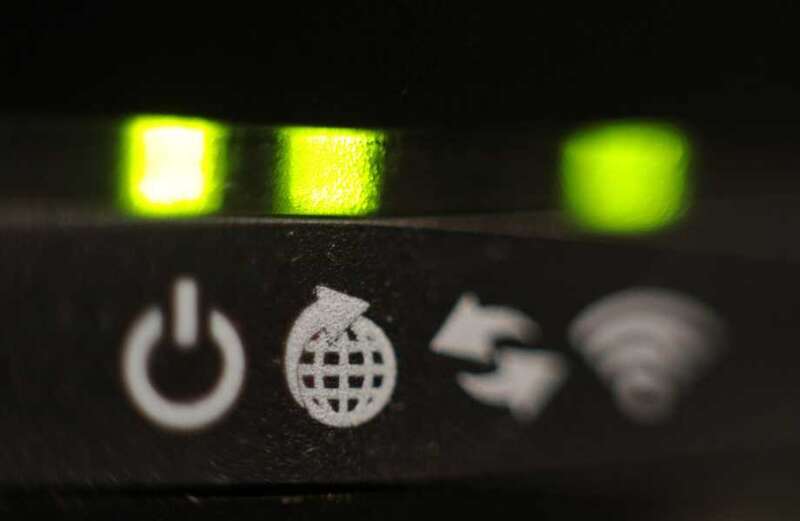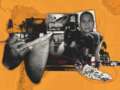SKY has revealed a little-known trick to check your router is getting the best possible speeds - and a mistake that could make you miss out.
Wi-Fi hubs occasionally receive updates just like your iPhone or laptop.

These updates contain technical fixes and improvements which may improve your signal and broadband, thereby making it faster.
But it can be hard to know whether your router is actually receiving updates - and if you're even up-to-date.
Sky has detailed how curious minds can check theirs.
 18 expert hacks to help you lose a STONE in just one month
18 expert hacks to help you lose a STONE in just one month
Most of the time it happens overnight so you don't experience any disruption to service.
This means you should never switch your router off - a mistake some people still make today, thinking it will save them on electricity.
"We sometimes need to update the software on your hub or booster to make improvements or add new features. It’s done automatically, so you don’t need to do anything," Sky's website says.
"While it’s updating, the power light on your hub or booster will flash and you won’t be able use your broadband for a few minutes.
"But because we usually update your hub or booster overnight (unless you’ve turned it off), you might not even notice.
"Tip: Don’t turn your hub off while its upgrading."
So, how do you know if your router is up-to-date?
Checking your router is up-to-date
You can log into your Wi-Fi router's settings to see if it is up-to-date.
To do this, start by making sure you're connected to your Sky Broadband service and router properly.
Then you need to type the following code into your web browser: 192.168.0.1 and hit the enter key.
 I'm a Wi-Fi expert - everyone should use my 4 tips for an internet speed boost
I'm a Wi-Fi expert - everyone should use my 4 tips for an internet speed boost
Go to the Maintenance page and enter your login details.
If you have a Sky Q Hub the username is "admin" and the password is "sky".
If you have the Sky Broadband Hub or Sky Max Hub the username is "admin" and the password is your current Wi-Fi password.
Now, look under System Details and look for Firmware Version.
Check the code and see whether it matches the latest Firmware Version for your box listed here.
If it doesn't match then you're not up-to-date but don't worry, as it should arrive sometime soon.
"We don’t update all hubs and boosters in one go," Sky explains.
"We release software over a period of time so don’t worry if you aren’t on the latest software version yet."